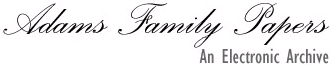"Determined to see my danger before I would be intimidated at it, I took my hat and marched up to the Quarter Deck."
John Adams autobiography, part 2, "Travels, and Negotiations," 1777-1778
From Adams Family Papers, Massachusetts Historical Society.
The Adams Family Papers: An Electronic Archive presents selections from the most important manuscript collection held by the Massachusetts Historical Society. Digital images of the letters exchanged between John and Abigail Adams, John Adams's diary, and John Adams's autobiography are presented alongside transcriptions.
This website was created by the Massachusetts Historical Society with funds from a private charitable trust.
Browser requirements
This website makes extensive use of Cascading Style Sheets (CSS). For best results please view using a standards-compliant browser that supports Cascading Style Sheets. We recommend viewing the website with Microsoft Internet Explorer 5 or higher, or Netscape Navigator 6 or higher.
CSS is a web design technology that applies style (for example fonts, colors, and layout) to structured documents that will display on the World Wide Web. The Adams Family Papers: An Electronic Archive uses CSS to display strike-throughs, color coding, subtext and
other explanatory information within the transcriptions. Visitors who view this website with older browsers that do not support CSS should not expect all of the design features to be visible and/or available.
Citations
Information about citations (for the electronic documents and sources of transcriptions and images) can be found on the Display features page.
Help icon
When viewing electronic transcriptions, click on the help icon  to view a brief key to the colors and formatting used in the display. (The icon is located near the upper right corner of each transcription.)
to view a brief key to the colors and formatting used in the display. (The icon is located near the upper right corner of each transcription.)
General information about images
Basic information about the images featured within the electronic transcriptions can be found within the Features of the electronic transcriptions page.
Please see below for Tips for viewing large images.
Technical specifications of images featured on this website
The Massachusetts Historical Society bases its imaging procedures on recommendations from the Research Libraries Group, Council on Library and Information Resources, and the University of Virginia's Electronic Text Center.
The letters of John and Abigail Adams featured on the Adams Family Papers: An Electronic Archive website were scanned at the Massachusetts Historical Society. Project staff created uncompressed TIFF images (600 dpi, full color images) and then made derivative JPEG files from these "master" TIFF images in three sizes: the large JPEGs are 400 dpi and have 50% of the pixel width of the "master" TIFFs; the small JEPGs are 200 dpi and 600 pixels wide; and the mini JPEGs are 100dpi and 300 pixels wide.
The images of John Adams's diaries and autobiography featured on the Adams Family Papers: An Electronic Archive website were made from microfilm, with the exception of the earliest diary of John Adams. An outside vendor (Preservation Resources) created TIFF images (400 dpi) and extra-large derivative JPEG images (400 dpi, 100% pixel width) from three reels of microfilm. Project staff resized the images to create the three versions featured on the website: the large JPEGs are 400 dpi and have 50% of the pixel width of the TIFFs and extra large JPEGS, the small JPEGs are 200 dpi and 600 pixels wide, and the mini JPEGs are 100 dpi and 300 pixels wide. The grayscale images on this website of the earliest diary of John Adams, part of the Royall Tyler Collection at the Vermont Historical Society, were made from black and white photographs with permission from the Vermont Historical Society.
Printing
As of early 2003, the Adams Family Papers: An Electronic Archive does not offer a specific "printer-friendly" version. The online displays can be printed out using the print option within a web browser. However, the diaries are quite lengthy. Please note: print-outs of a single letters will total approximately 4-8 pages, print-outs of a sheet from the autobiography will total
approximately 4-8 pages; printouts of a diary volume will total approximately 25-80 pages. Please see below for Tips for printing selected pages from the diaries.
General information about the transcriptions on this website
The Adams Family Papers: An Electronic Archive presents transcriptions of historical documents next to images of the original manuscripts. When viewing electronic transcriptions, click on the help icon  to view a brief key to the colors and formatting used in the display. (The icon is located near the upper right corner of each transcription.) Additional information about the display of the online manuscripts Display features page.
to view a brief key to the colors and formatting used in the display. (The icon is located near the upper right corner of each transcription.) Additional information about the display of the online manuscripts Display features page.
Detailed information about the production of the electronic transcriptions included on this website can be found within the Information about the transcriptions on this website page. This page also describes the how the electronic archive differs from the published documentary edition.
Use of the transcriptions and images appearing on this website
The images presented as part of this website are to be used for study purposes only. Permission to reproduce images of manuscripts and/or publish transcriptions of collections must be obtained in writing from the Massachusetts Historical Society. Please forward requests to the Reference Librarian:
Reference Librarian
Massachusetts Historical Society
1154 Boylston Street
Boston, MA 02215
e-mail: library@masshist.org
Tips
Tips for viewing large images
If you are using Internet Explorer 6.0, the default setting of the browser automatically resizes the images. If this occurs you will need to click on the expand button (it appears towards the lower right corner of the
resized image, or you could reset the automatic
resizing option is selected (the default setting).
Within Internet Explorer, go to Tools/Internet Options. Scroll down to view the Multimedia settings. UNCHECK the "Enable Automatic Image Resizing." Click on Apply. Click on Okay.
Tips for printing selected pages from the diaries
Because of the length of the diaries, please use your web browser's Print Preview option to select specific pages that contain the entries and mini images you wish to print.